
Firstly, why do we need a cleaner for our device? There may be so many issues with your Mac device that’s why you need a Mac cleaner program. These issues may include the performance of your system or due to a virus attacking your device or due to the disk space filled with so many unwanted files which you might want to clean. You can also clean the unwanted files in your disk manually but there may be so many unwanted files deep inside a loop which may take hours for you to find out and clean. So, a good Mac cleaner application would be easy and time-saving. So, let’s have a look on the best ccleaner alternative application to clean your Mac device. Why CCleaner is not a preferable application to clean your Mac device because CCleaner is actually not the fastest cleaner app out there and it detects only common files which you can delete manually.
Following are the 5 best ccleaner alternative to clean your Mac device:
● Smart Mac Care:
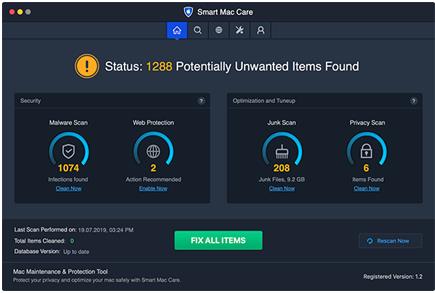
Smart Mac Care is the best alternative to ccleaner application. Smart Mac Care throws away the unease of manual decluttering and acts as a dedicated optimization tool, helps in cleaning the unwanted files instantly and free up your disk space, and also keeps your Mac safe from hidden malware, trojans, adware and spyware. It ensures total cleanup and optimization. This application detects and removes junk files that could be eating your storage on your Mac, and also scans for sensitive information stored in internet browsers to enhance privacy. You can easily uninstall suspicious or unnecessary apps on your Mac. You can scan and delete duplicate copies of files to recover chunks of storage in Mac through this application. You can also remove start-up apps to improve your Mac’s boot speed. This app can also delete private traces tou your device for security purposes.
Features of Smart Mac Care:
Malware scan (removes all adware, spyware and malware)
Junk scan (Retrieve precious storage space by deleting unwanted files)
Privacy Scan (Protects sensitive information)
Removes redundant date from your storage
● CleanMyMac X:

This application also works as a best CCleaner alternative. CleanMyMac X is the most user-friendly problem fixer for Mac. For your slow system, you can delete system junk, unwanted apps and malware and boost up your Mac device speed through this application. Free version of this application is also available on its website.
Features of CleanMyMac X:
Great User Interface Design (easy to use and understand
Smart scan option (automatically detect all the hidden files)
Smart and safe to use
Free up your RAM to speed up
Run Maintenance scripts
Manage login items
Launch agents and hung applications
Full privacy protection (remove all traces)
Application management (removes unwanted and useless apps)
Multiple functionality compiled into this app
Free trial is also available
● Mac Keeper:
MacKeeper is also one of the best alternatives to CCleaner app to clean your Mac device. Mac Keeper keeps your system safe from malware and boosts the performance of your system. It cleans up your system and all the trash and duplicate files which are of no use. This app offers a free trial for a limited period of time. Mac keeper is a standalone application, you do not need any other application to run. If you have an issue while using this application, you can get full human assistance support from the real Apple certified team.
Features of Mac Keeper:
⦁ Powerful cleaning tools
⦁ Safe cleanup
⦁ Duplicates finder (removes all duplicate files scattered all over in your Mac)
⦁ Smart Uninstaller (completely wipe out useless apps and apps leftovers, widgets and extensions)
⦁ Optimization (Boost up your Mac performance)
⦁ Performance (includes memory cleaner, update tracker and login items)
⦁ Security (Keep your Mac safe from malware, viruses or adware threats)
⦁ Antivirus (safeguard your Mac)
⦁ Privacy (Trackers are blocked, Wi-Fi hotspots are protected and data breach alerts are sent)
⦁ It’s safe and consumer friendly
⦁ 24*7 help from real professional people
● Mac Booster 8:

Mac Booster 8 is a top-notch Mac cleaning software. It is also one of the best alternatives to CCleaner apps. It cleans up 20 types of junk files and removes Mac malware and viruses to protect your Mac. It optimizes your hard disk, fixes disk permission issues and cleans up your Mac memory which boosts up the performance of your system. It provides full security protection, removes gigabytes of junk files and provides you a fiver star service through free call and email response. You can have hundred percent control on all your apps.
This application has following features:
⦁ System Cleanup
⦁ Virus and malware scan
⦁ Privacy clean
⦁ Boost your Mac to peak performance
⦁ System Status (Keep track of your Mac status)
⦁ Memory Clean (Wipe out caches)
⦁ Startup Optimization
⦁ Uninstaller (100% Control on all your apps)
⦁ Duplicate Finder
⦁ Large files Cleaner
⦁ Full Customer support
● DaisyDisk:

DaisyDisk gives you a visual representation of all your Mac’s folders making it easy to see what’s taking up space and delete folders that you don’t need. The similar tool you will also find in CleanMyMac X. In this software, all you need to do is select the drive, DaisyDisk will scan it and then you can delete everything that’s wasting valuable space. It comes with a free and premium version. It’s much better than CCleaner software.
Features of DaisyDisk:
⦁ Good Graphical User Interface
⦁ Displays all your used disk space in effective way
⦁ Gives great overview of connected disks also
⦁ Safe to use (only you decide what to delete and system files are protected)
⦁ Fast (Scans your disks in seconds and very efficiently)
⦁ Cost effective
⦁ Free trial version is available
Here are the best alternatives to CCleaner for your Mac device that I wanted to share with you.
CCleaner might be slow but these alternatives are the best suitable for your Mac device. This softwares deeply cleanses your system and boosts up the performance of your Mac device. Definitely, you should go for any one of the above Mac cleaning softwares. I hope it helps you to decide which cleaning software is best suitable for your Mac.
Hope it helps.
Thanks for reading!




