
Mac by Apple is a great machine to work with. It is one of the fastest, versatile and the most preferred line of computers by individuals, companies, businesses alike. You can find Mac computers at a lot of crucial positions helping users perform intensive tasks. When someone is working hard on their computer the one thing they don’t want is for that machine to get slow and eventually stop working, especially if there is a deadline to make things worse. Mac is a complex machine and understanding it can be even tougher.
But if you are facing the same issue then it doesn’t mean that you will have to rush your computer to the nearest technician you can find. A lot of the troubleshooting is quite simple and can be performed by people who have basic functional knowledge of the Mac. If you are not able to resolve it then you can always get in touch with Apple care and get your queries resolved but that can take hours and even days. So in this article I am going to share with you some simple troubleshooting tips on how you can speed up your Macbook Pro. Have a look:
How to speed up Macbook Pro?
Check for updates

Updates on operating system, drivers, security patches, etc. can be really crucial at times. A lot of users forget to update their computer from time to time and that leads to incompatibility between the current environment in which apps are developed and the older version of your OS on which your system is running. At times you will experience a slow computer, occasionally freezing and crashing. All of this can be resolved if you keep the system updated and well maintained. You also need to keep an eye on updates on the currently installed applications. If they go outdated then you should update them too.
Replace HDDs with SSDs

If you have HDD external drives that you use to regularly move your data and are facing a slow performance while operating the system then it may be possible that your computer is working fine but your hard disk is not sending the data at the required speeds. HDDs contain a physical disk which rotates and the computer tries to read and write the data in tracks and sectors. So if these are getting damaged or for some reason your disk is not rotating fast enough then you will feel that your computer is working slow as in reality it is just not receiving the data fast enough. SSDs are the new generation of hard drives which are replacing the old ones quite fast. They are reliable, fast, and the chances of recovering data from them are way better than from HDDs.
Get rid of Junk Files
Junk files, as the name suggests are the files which are no better than junk in the trash. These files contain media cache, browser cache, old logs, crash reports, duplicate files, photos, documents, incomplete and failed downloads, etc. A lot of users are not aware of this and they keep accumulating all the junk until one day they start their computer only to find it difficult to work with. If you feel that junk files like cache doesn’t take up much space and is not something to be concerned about then it is not true. I did not believe it at first but then I found the media cache in a friend’s computer to be more than 900 GBs. he was working on the system as a video editor for 4 years and had never cleaned up his system. Finding and getting rid of junk files is not an easy task. I suggest you take help of a third party utility software that can clean it up for you. It will be efficient and easier rather than doing it manually.
Get rid of Large Files
Large files usually contain either installation files or media files like videos and movies. Users should not move the installation files as it can potentially harm the installed software rendering them useless but you can always move your media files to external drives or even cloud storages. That would make them accessible anywhere and at any time, you won’t miss out on them and the best part is they won’t take up much space on your hard drive. Large files are hard to read and take a lot of processing power which can slow down a system. Also if you are using a particular media in any kind of project like video/photo editing then don’t move the file until and unless you have completed it. Otherwise you will either have to relocate or restore the media to continue working as you were.
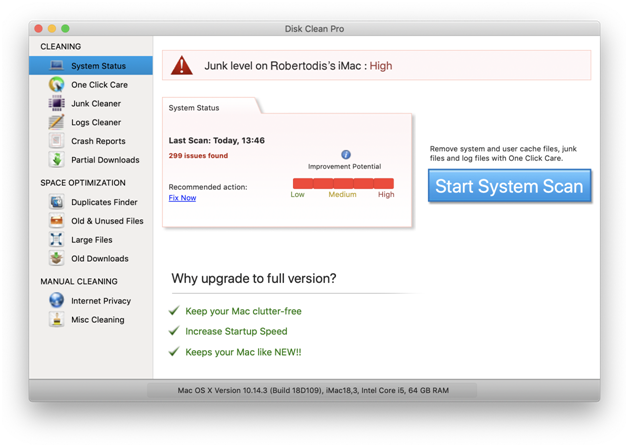
Cleaning Junk can be hard and that’s why I suggest you to get Disk Clean Pro. One of the best disk cleaning solutions for mac you will find in the marketplace. The user interface is clean and easy to get the hang of, loaded with features to make it a one stop solution for all your drive’s needs, especially designed for deep scanning and detecting files that can be removed without any problem. To know more about how it works check this link out.
So these were some of the tips on troubleshooting that I wanted to share with you. If you are sporting an older Mac then slow performance is only natural. You can try to add more RAM in the empty slots that would help your computer to accommodate more data in its memory than what it can as of now.
Hope it helps.
Thanks for reading!




